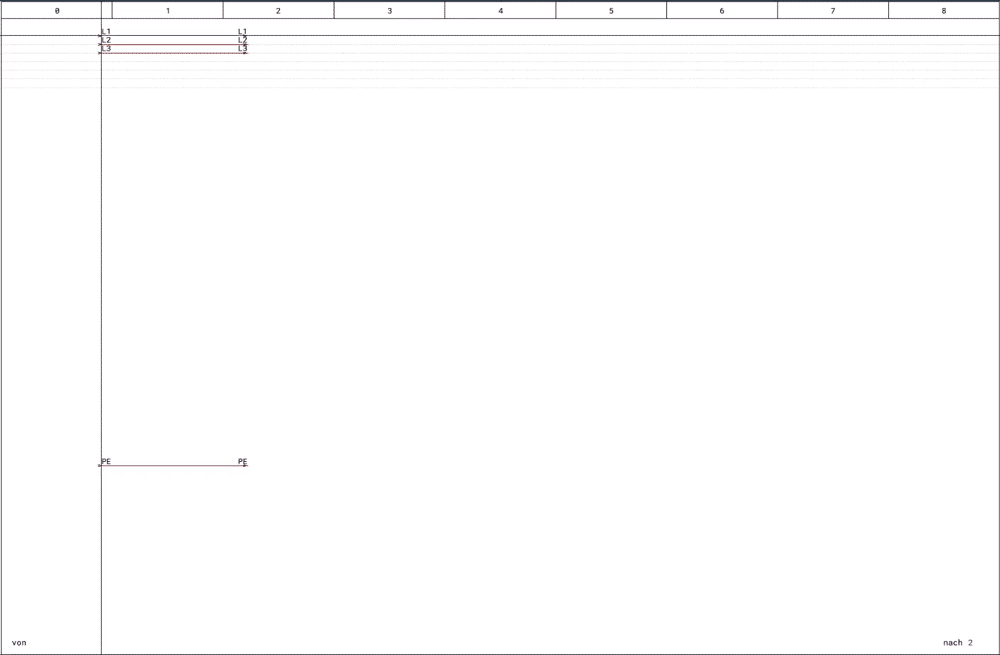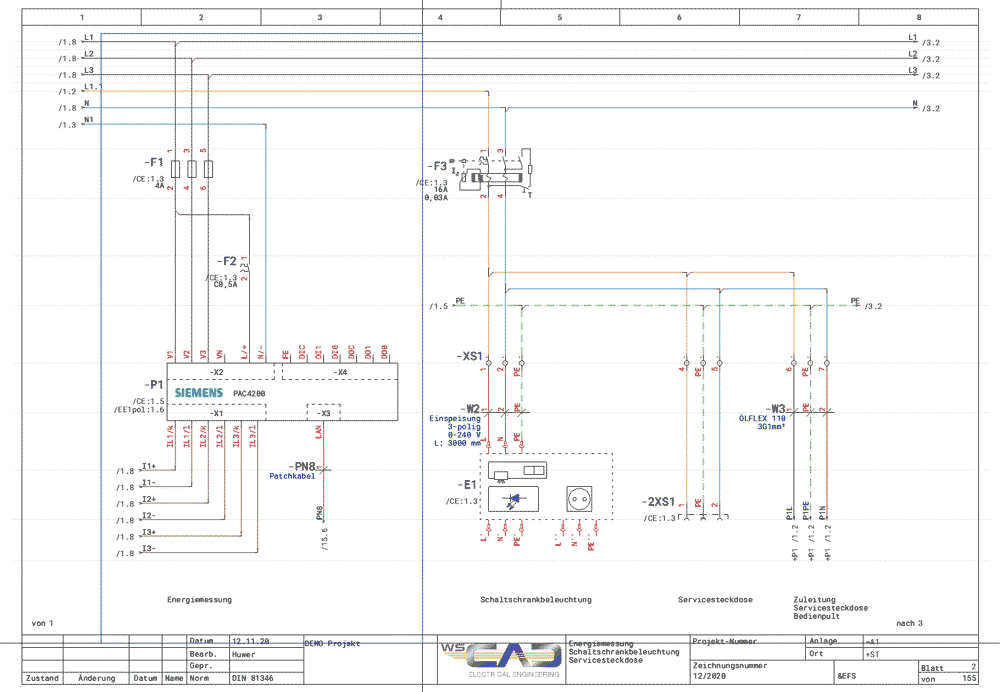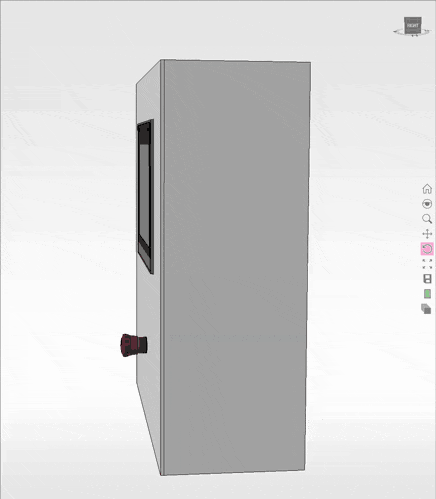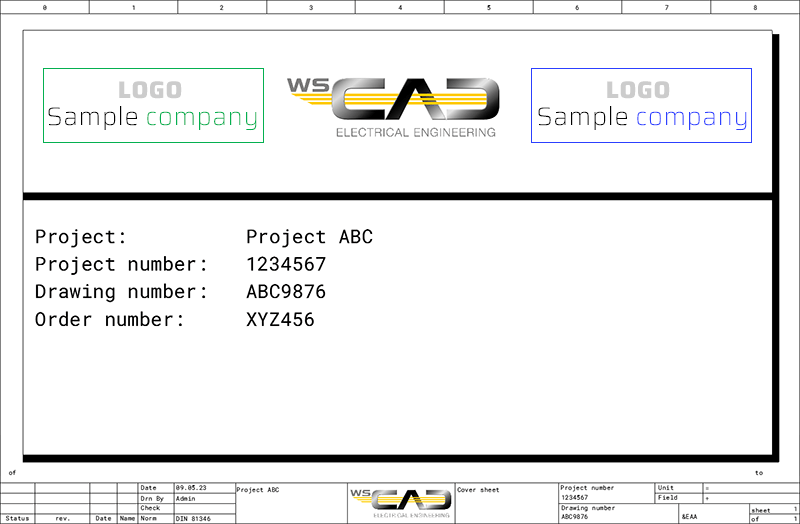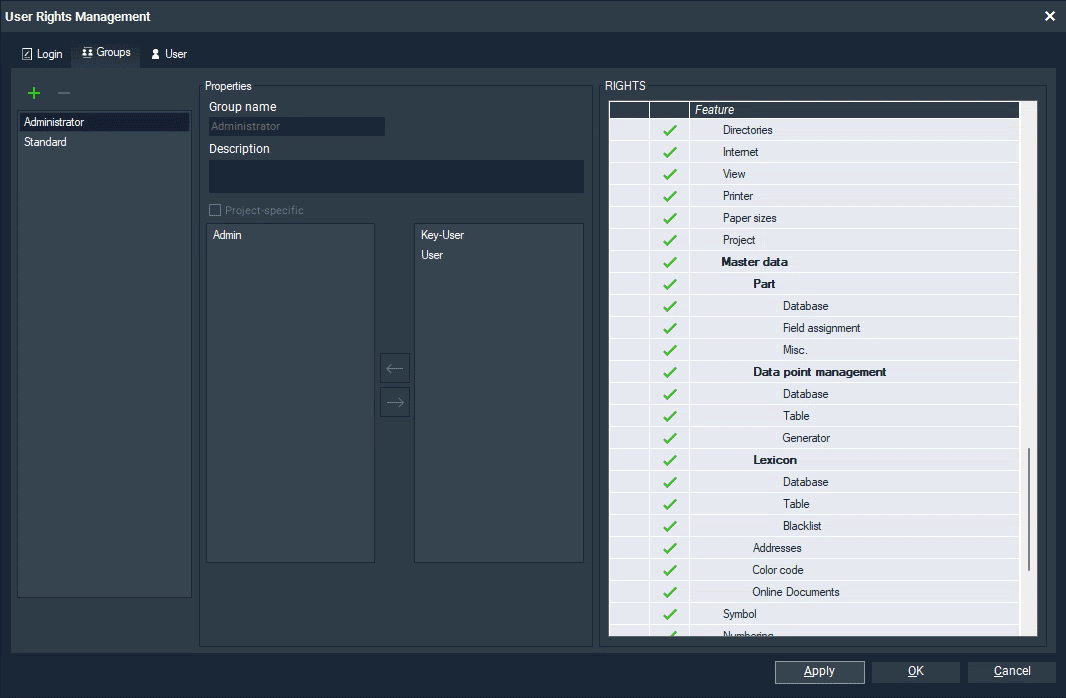WSCAD SUITE X PLUS is the forerunner version of our current E-CAD software WSCAD ELECTRIX. Customers who are currently still working with WSCAD SUITE X PLUS and have a current maintenance contract will continue to be served as part of the maintenance contract. However, the software will no longer receive any further functional enhancements.
To ensure that you always benefit from the latest technologies and improved performance, we strongly recommend switching to our innovative and user-friendly ELECTRIX E-CAD software. Compared to SUITE X PLUS, WSCAD ELECTRIX not only offers a variety of new features, but also up to 100% faster performance in terms of response time and processing speed. Thanks to the Search & Click function, ELECTRIX users design on average 30% faster than with WSCAD SUITE X PLUS and also benefit from a newly developed editor and the new and extended interfaces to our partner companies such as WAGO, Scneider Electric, PHOENIX CONTACT or Weidmüller.
Please note: As of 1 January 2024, we have discontinued support for Internet Explorer for all WSCAD products. It is no longer possible to import data from wscaduniverse.com directly into the SUITE.
Background: Microsoft discontinued support for Internet Explorer in June 2022. Internet Explorer has been disabled on Windows systems since the beginning of 2023. For security reasons, Microsoft advises against using Internet Explorer.
If you want to download data from wscaduniverse.com after 1 January 2024, you must use an up-to-date browser, download the data in the browser and then import it manually into WSCAD SUITE. Or you can migrate from SUITE to ELECTRIX and save yourself all the effort.
Users of the WSCAD ELECTRIX software need not worry, because ELECTRIX does not use Internet Explorer, but supports modern browsers.
Set new standards in productivity and performance with WSCAD ELECTRIX.
Upgrade to WSCAD ELECTRIX now to continue using the world’s largest E-CAD article database wscaduniverse.com directly in the software and benefit from numerous other functions.
What advantages does WSCAD ELECTRIX offer compared to SUITE?
- Improved stability, performance and speed
- 30% faster design with Search & Click methodology
- New editor, including mouse-over function and so much more
- Data compatibility with WSCAD SUITE – you can continue to use 100% of your WSCAD SUITE projects
- Data compatibility with DXF/DWG
- New and improved interfaces: Siemens TIA Portal, PHOENIX CONTACT PROJECT complete, WAGO smartDESIGNER, Weidmüller, and many more.
- Semi-transparent 3D view of the control cabinet to easily check minimum clearance
- Improved handling of menus, context menus and user rights management
- Individualised “branding” of your schematic diagrams including individualised logos
- Optimised for building automation with new variable placeholders for info links, VDI 3814-compliant status graphs, sequence diagrams, function diagrams, etc.
- New data point management for building automation
- Simplified referencing of DXF/DWG files
Quick search (Search & Click)
Find symbols, components, macros, device designations, menu items and software settings in a flash. You have never designed faster. More information on Search & Click (quick search).
In the video you can see a direct comparison of how Search & Click can be used to speed up electrical design.
New info linker symbols
Optimise your building automation design with the new Info-Linker symbols! View data points in the Building Automation (BA) schematic and in any other schematic pages, such as Electrical Engineering (EE) schematics. You can now display the information from the linked symbols without having to place the info linker and symbol on the same page. Simply link the info-linker by entering the device designation. This way, you can now create condition graphs, flow charts, function charts, etc. in accordance with the newly structured VDI 3814 guideline.
Larger design space
The drawing area is now 5x larger than the selected sheet format. It gives you more comfort when designing and placing components. You can now rearrange the components in the schematic more quickly and easily save information and screenshots that are only relevant to the design process.
New interface to Weidmüller WPC
Wire assembly made easy: Transfer wire information to Weidmüller WPC and benefit from efficient and automated assembly through the Wire Processing Center (WPC). This is a simple way to save time and money, reduce errors and increase productivity.
Faster schematic design
By directly typing the dimensions and through automatic snapping points.
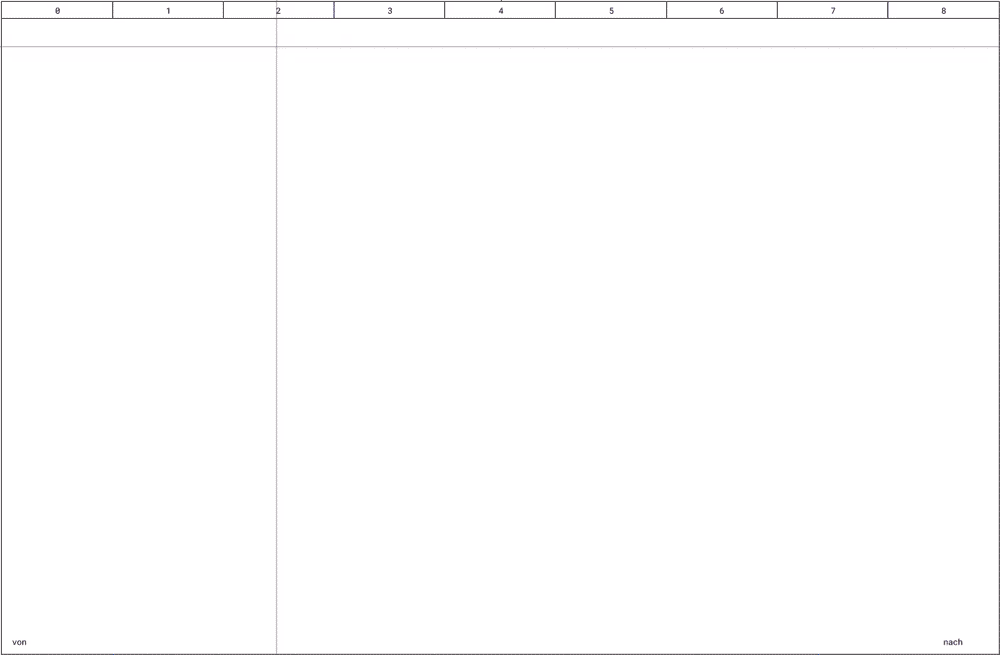
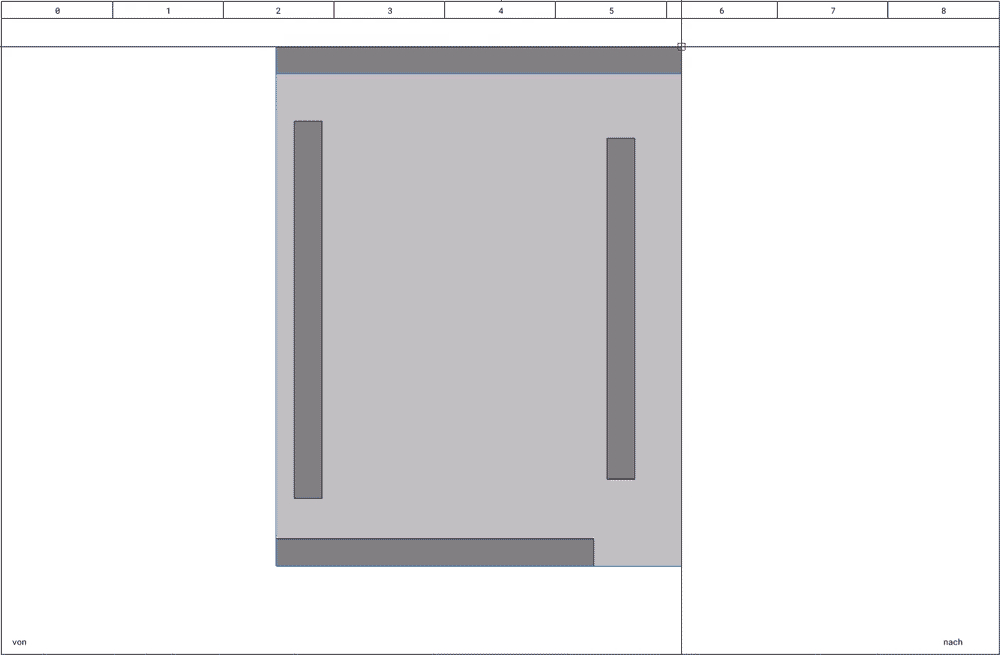
Use of up to three individual logos in your schematics
Step up the look of your schematics and make them look more professional. With ELECTRIX you can include up to three different logos in your schematics and individualise your electrical design. For instance you can now use logo of a manufacturer, a customer and a beneficiary. Or simply strengthen your brand presence and increase the visibility of your company!
All services of WSCAD SUITE X PLUS and WSCAD ELECTRIX in direct comparison
= Not available = Conditionally available = Fully available
Functionality
Design space 5x larger
More comfort when designing and placing components
Visual feedback when touching components with the mouse pointer
Better and easier handling of the components
Comfortable handling of the mouse for zooming and positioning the page
Work more efficiently with standardized mouse functions
Improved design functions through a new editor
User friendly display and visual feedback in the design area makes you daily work easier
Interactive alignment function
Faster when aligning components
Search and click for components, symbols, macros, commands and settings directly
Hugely improves engineering speed, specially designed for casual users
Data point management for building automation according to the current guidelines
In accordance with the new german guideline VDI 3814, ensures compliant documentation
Data points including properties
Improves level of detail for data points and standardizes properties for other projects
Dimensions visible when drawing graphical elements (lines, circles, rectangles, etc.)
Higher precision and better handling of components
“Communication profile“ can be added to the article (components) database
Neutralized and interoperable standardization of components
Macros for electrical installation compliant with RAL RG67 (German guideline)
Huge time savings when designing electrical installations
New innovative macros for building automation
Huge time-savings for building automation design
Native integration of DWG/DXF format
Simple and easy import of data
Improved performance of data analysis and data exports
Faster data processing and data handling
Updated interfaces
Various improvements for data import / export and for interfaces to third party tools
= Not available = Conditionally available = Fully available
A detailed list of all changes can be found on the landing page of WSCAD ELECTRIX, the description of ELECTRIX Service Pack 1 and in the Release Notes.
WSCAD ELECTRIX gives you free access to the worldwide biggest electrical data base.
You have access to 2.1 million electrical components in wscaduniverse.com
The components database wscaduniverse.com is part of WSCAD ELECTRIX. Instead of creating parts manually, with WSCAD ELECTRIX you can chose from 2.1 million of parts from 426 manufacturers and simply insert the right component directly into your schematics. It is free of charge. With one click the symbol and the associated component data is stored in the schematics. The parts data in wscaduniverse.com is updated monthly.

Save your offer now!
Contact us at +49 (0) 8131 / 3627 – 400 or fill out the contact form. We will get back to you as soon as possible.
If you prefer a personal conversation: we are here for you.
No maintenance contract? But you want to upgrade to WSCAD ELECTRIX?
Get a rental licence now and secure 10% inflation compensation, or renew your expired maintenance contract. You will receive the latest WSCAD ELECTRIX version incl. Service Pack 1 and subsequent updates automatically at no extra cost.