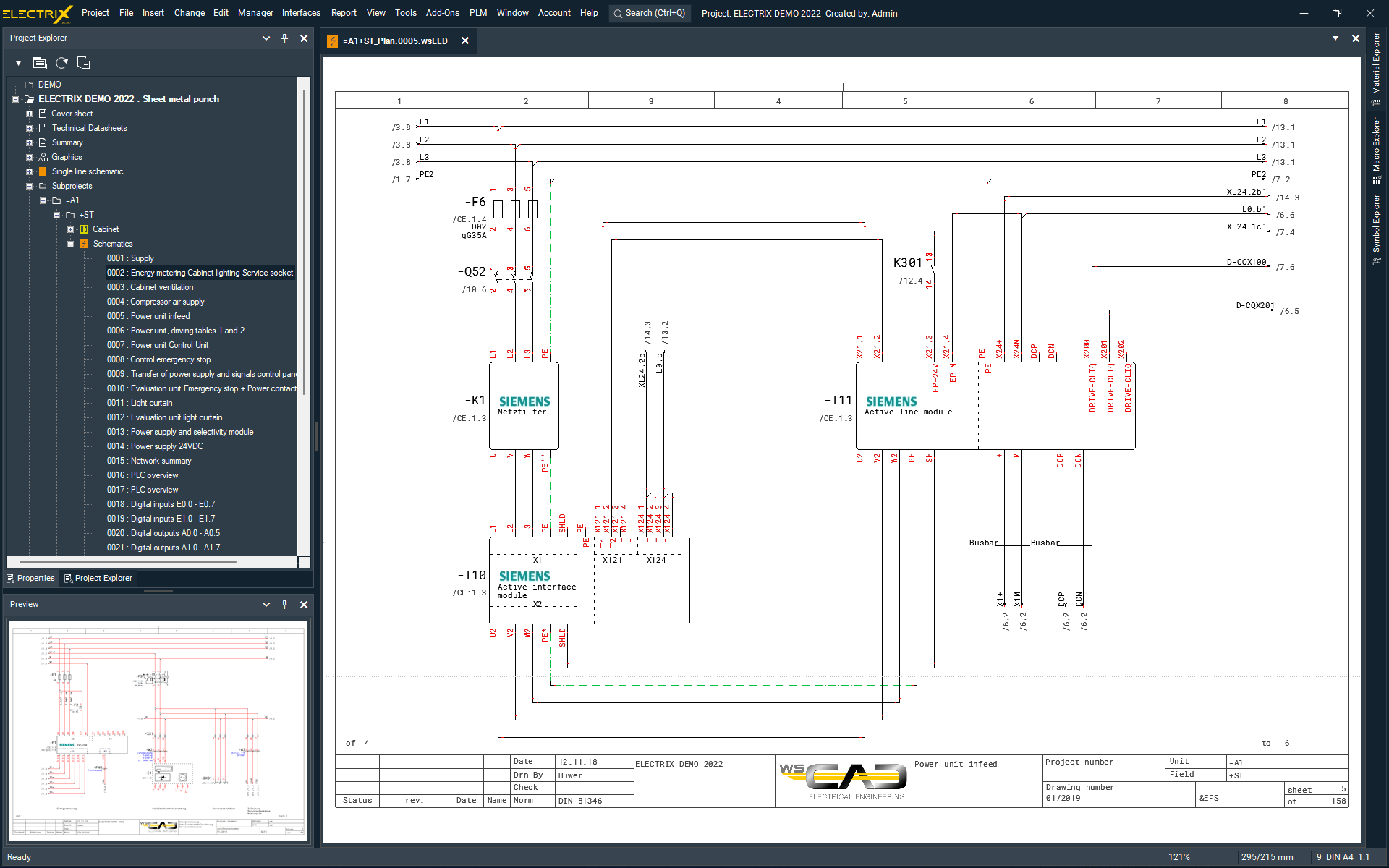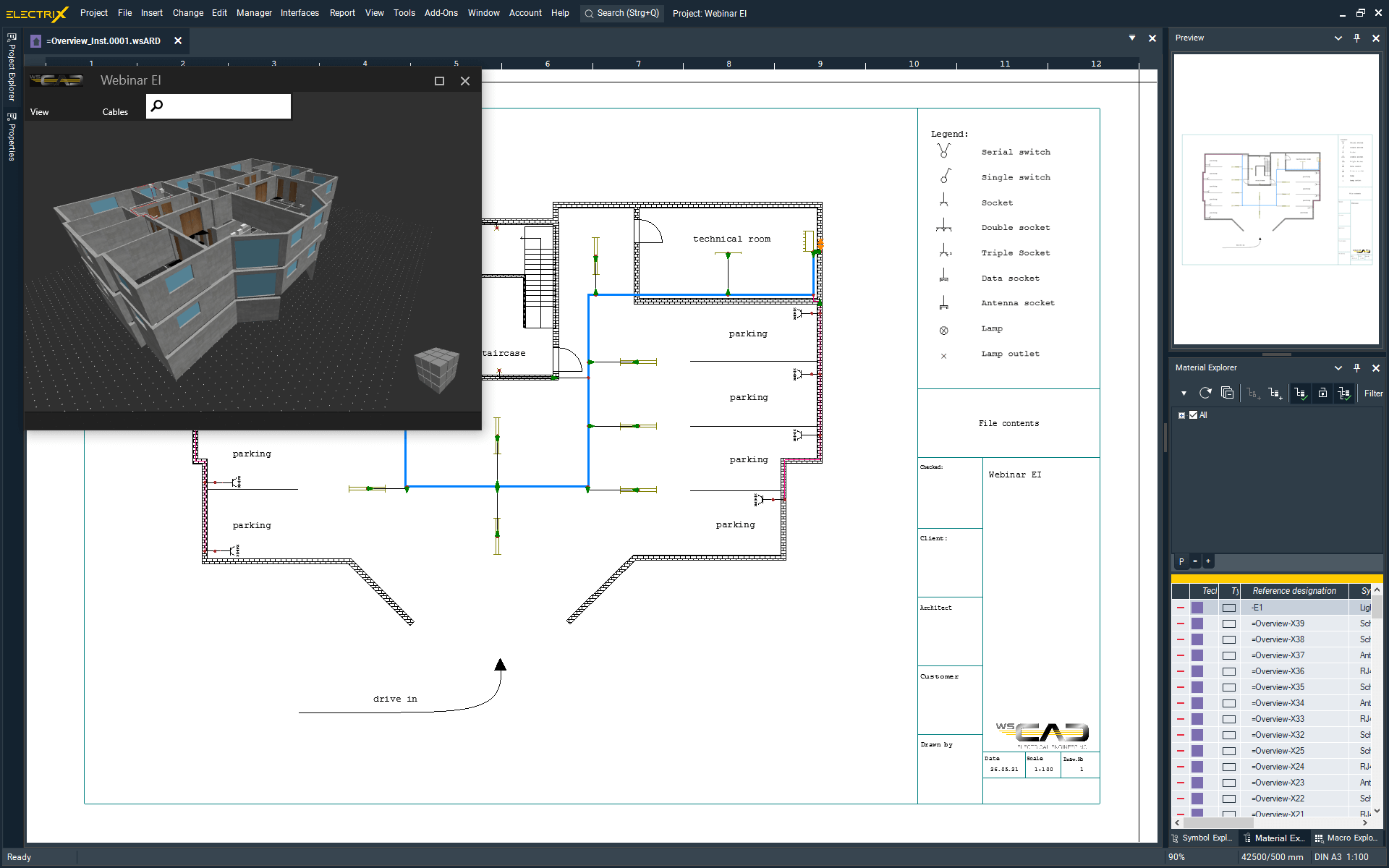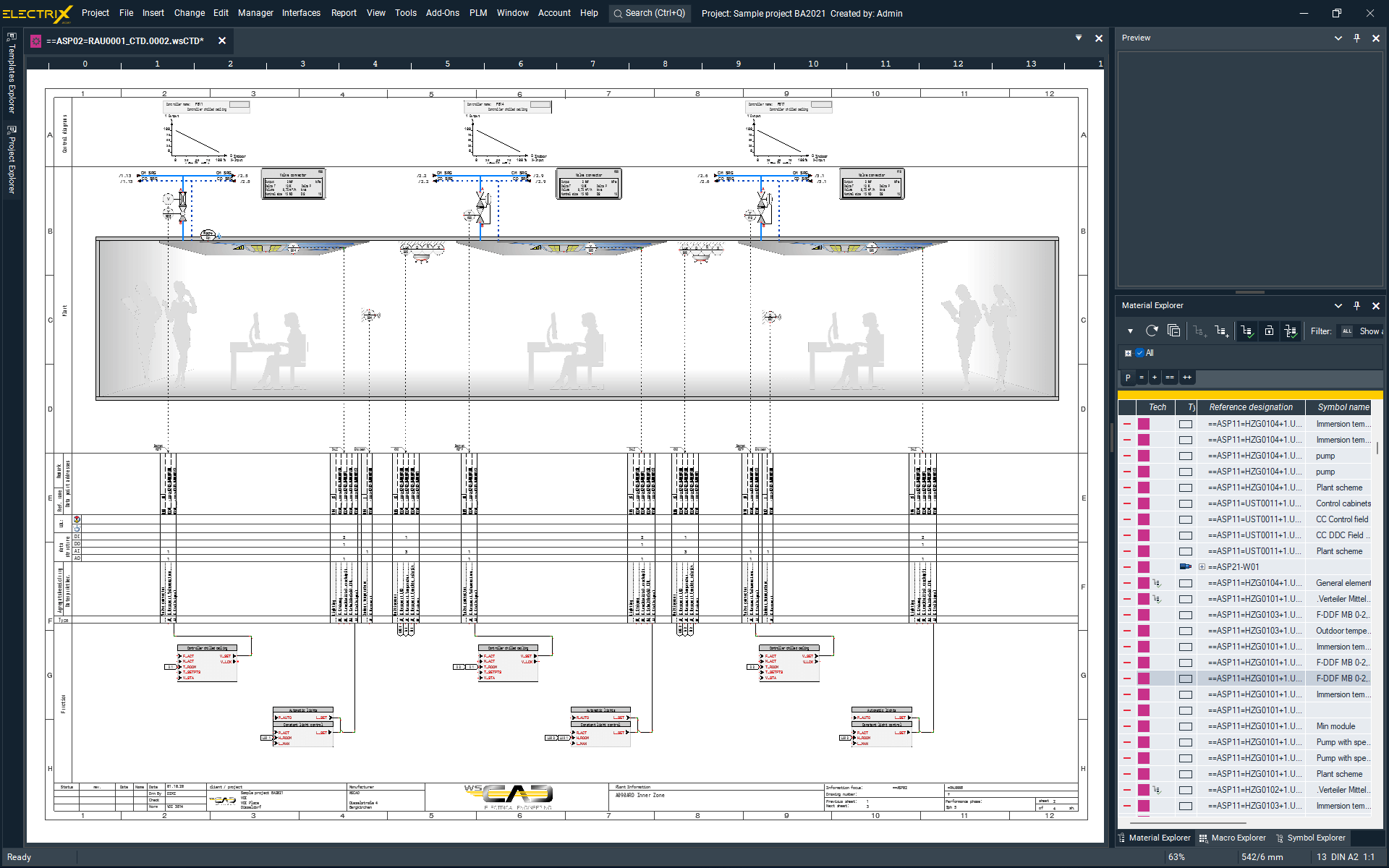With ELECTRIX AI you can:
- Design electrical schematics up to 99% faster
- Get answers to software related questions in less than 3 seconds
- Generate a BOM (bill of materials) with just 1 click
- and much more …
WSCAD presents the game changer and productivity booster in electrical design! The only electrical CAD software with Artificial Intelligence (AI). ELECTRIX AI maximizes your productivity and efficiency: save time and money, avoid errors, reduce stress and deadline pressure. Use ELECTRIX AI to combat the shortage of skilled labor.
Artificial Intelligence in electrical design
- Fast, faster, WSCAD
- For experts and casual users
- Preventing a shortage of skilled professionals
- Prevent errors
- Get help fast
- Quick answers to technical questions
- Your data is safe
The productivity booster: Fast, faster, WSCAD
Instead of searching for functions in menus and clicking your fingers to the bone, simply tell the WSCAD AI Copilot what you want, e.g: »Create the material list as an Excel file«.
The result is available in 3 seconds!
… unlike our competitors where you need 22 clicks and 1.5 minutes.
»In which project did I last use component 4711?« An endeavour that sometimes can take hours, is completed immediately with the AI Copilot: it gives you the name of the project where you last used component #4711, the date of the last project change and, if you like, it can also open the project for you.
Do you need a bill of materials (BOM) or the terminal list for your project? We assume you now know the answer -> ask AI Copilot: »Create a bill of materials and the terminal list« – or even quicker: simply click on one of our predefined example prompts, which are displayed as buttons in AI Copilot. Your BOM and terminal list are ready.
Without WSCAD AI, you are simply missing out on opportunities to vastly increase your productivity.
AI helps both experts and casual users
You are a professional and know exactly what you want? Then simply give instruction to AI Copilot and your wish is fulfilled. Even complex commands are executed in just a few seconds: »Place the macros CPU, PLC-DA, PLC-DE, PLC potentials on a new page. Tell me in which project I last used component 4711. Then create the terminal list and the BOM as Excel with article number, quantity and manufacturer.« Yes, you can actually do that in seconds.
Are you a casual user and don’t know the software’s menus inside out? AI Copilot will help you with technical questions such as: »How can I switch the catch on and off?” Or if you want to place a macro, simply say: »Place macro XY on the page”. If you need a specific wire attribute, but you don’t know all the details: »Give me a wire attribute, color black, potential 24VDC and suitable for 64A” AI Copilot will attache the desired attribute including a cross-section of 16mm2 to your cursor so you can place it on the corresponding connection. And it’s done.
Without WSCAD AI, both experts and casual users have less support.
AI helps you fight the shortage of skilled professionals
Simply delegate tasks to AI Copilot. it will do them even without you knowing exactly how it is done.
To speed up the engineering process you can implement a division of labour: the expert does the complex tasks and delegates everything else to those employees with less experience. WSCAD AI Copilot helps newbies do things they didn’t even dream of. And your job is done. Shortage of skilled labour? Not when engineering with WSCAD AI!
Without WSCAD AI, the shortage of skilled labour will be get worse.
AI can find the errors in your project
You want to deliver top quality and have just put together a new project using copy & paste from existing projects? But you are not sure if the errors from the old project have been copied too? With the simple command: »find the errors in this project«, the AI Copilot analyses your project and finds the errors. For example, PLC main elements that have no assigned secondary elements, symbols to which no article is assigned, open line connections etc.
Without WSCAD AI, an experienced designer would have to invest several hours to check the quality of a project. With WSCAD AI it is done in a few seconds.
Quick and easy help thanks to AI
AI Copilot can help you with questions related to the operation of the software, such as: »How can I switch the snap on and off?« or »How do I change the colours in the cabinet?«
Especially beginners or casual users of ELECTRIX electrical CAD software will love this innovative help, because it is 95% faster than the conventional help.
Without WSCAD AI, help functions are the same as in all normal electrical CAD software: slow and cumbersome.
German Beta Video
AI answers technical questions amazingly fast
Do you want to know what wire cross-section you need for a copper conductor with 32A? Or would you prefer an aluminium conductor? With AI Copilot you have the answer in seconds and you no longer need to open a browser and google.
Let’s say you are looking for a specific component #4711 that you have used in a previous project, but you don’t know in which project. All you need to write is: »In which project did I last use component 4711?« and AI Copilot will give you the answer.
Without the use of WSCAD AI, it takes much longer to get correct answers to technical questions.
WSCAD AI offers the best data security
We do not pass on your personal data or your IP address. We also do not store your project data and do not pass it on. Every text input (prompt) in AI Copilot is end-to-end encrypted. We delete your chat history at the end of the session.
More data security is hardly possible.
No additional cost for using WSCAD AI
All AI functionalities are an integral part of the WSCAD software. There are no extra costs for you when you work with ELECTRIX AI. The only requirement for using the embedded AI functionality is a valid maintenance contract or a software subscription licence.
If you do not have a software subscription licence for ELECTRIX yet? There is a promotion where you receive a 10% discount on a new 3-year subscription licence!
Even more innovations coming with ELECTRIX
In the new ELECTRIX version, we have implemented a number of new functions and features for you that enable both ELECTRIX experts and occasional users to work more efficiently.
- Technical changes
- New database (good bye Microsoft Access)
- Significantly improved performance in network environments
- Usability
- Simplified placement of connection attributes
- Filter functions in checklists
- Integration
- Customised paths to the M-Print PRO software from Weidmueller
- Export parts databases as CSV, XML and XLSX
- Documentation
- New placeholders in lists
- Extended filters in the analyses
- Engineering
- Cables in 1-pole diagram
- Busbars in the circuit diagram
- Automation
- Macro-Template project
- Enhanced AddOn Project Wizard with new versions for every need
You can find all the details, new features and improvements of ELECTRIX on our software updates page or in the software release notes.
WSCAD has been awarded as a Top Innovator for AI-powered electrical CAD software!
As the first and only provider of AI-powered electrical CAD software, we are proud to be recognized as one of Germany’s most innovative medium-sized companies and to receive the TOP 100 award for 2025!
This prestigious innovation competition evaluates companies based on over 100 criteria in areas such as innovation climate, process management, and open innovation. Our success in this competition confirms our commitment to pioneering technologies in electrical design.
Six engineering disciplines in one software
- Electrical Engineering
- Cabinet Engineering
- Piping & Instrumentation
- Fluid Engineering
- Electrical Installation
- Building Automation
 Electrical Engineering
Electrical Engineering
Wiring diagram design
The Electrical Engineering module in WSCAD ELECTRIX enables you to design medium and low voltage systems for machines, plants, industrial automation and building automation.
Control cabinet designers, facility managers, maintenance engineers and industrial electricians rely on our user-friendly software to handle electrical schematics, control cabinets and all according documents.
 Cabinet Engineering
Cabinet Engineering
Professional cabinet design and wire routing
With the WSCAD ELECTRIX Cabinet Engineering module designing panels is super easy: use the precise and optimal placement of components, collision checks or the calculation of wire lengths/routes – all of this available during the design phase. Drilling data for components, mounting rails and cable trays can be configured easily through a dedicated menu. The integrated 3D view of the cabinet gives you a better spatial awareness.
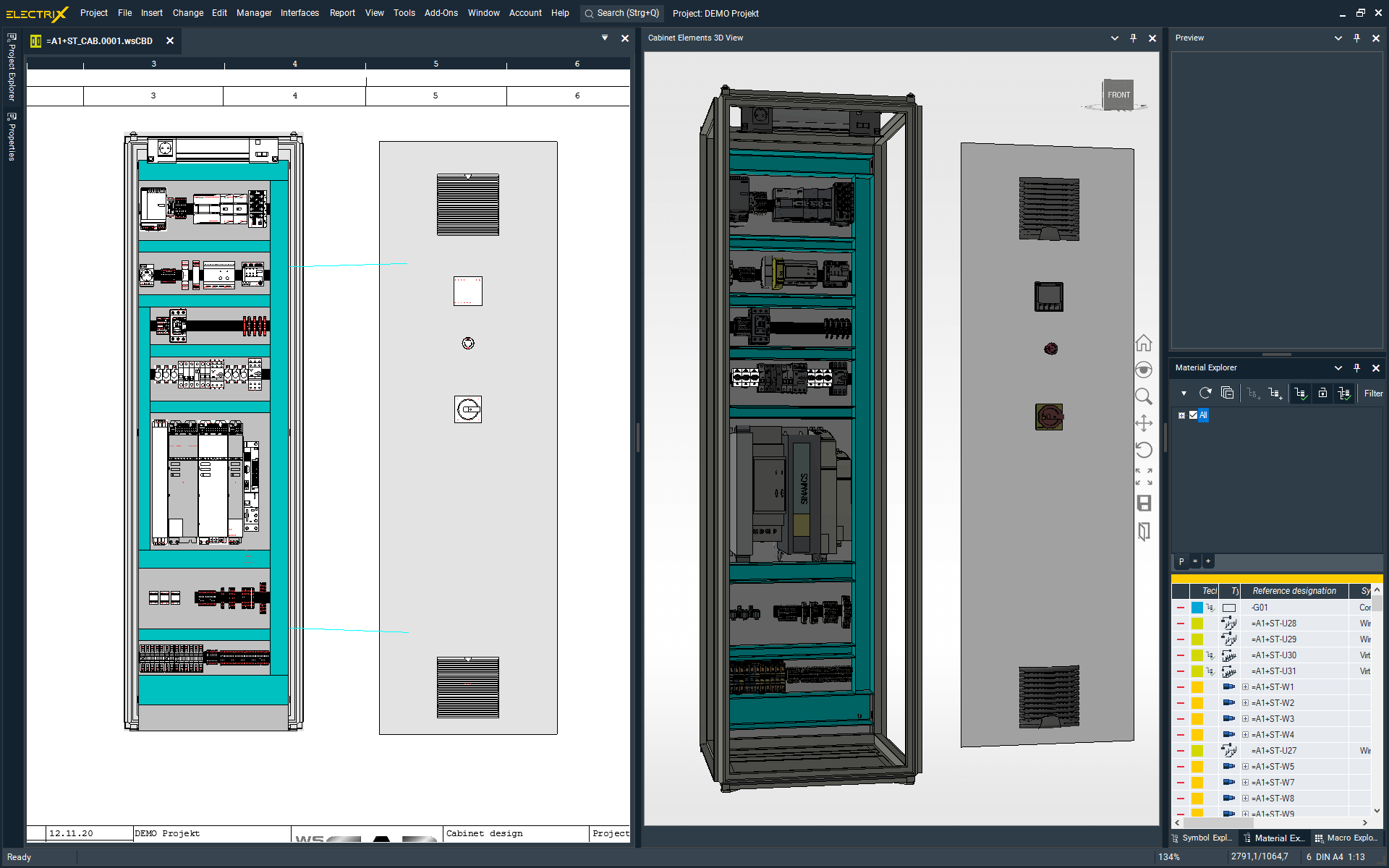
 Piping & Instrumentation
Piping & Instrumentation
Process engineering and measuring point management
Design piping and instrumentation diagrams easily using WSCAD ELECTRIX P&ID (Piping & Instrumentation Diagrams) module.
By linking every P&ID component with their representation in another engineering discipline you get a consistent design. Add the unique, sequential numbering of measuring points and you will be able to remove errors in a breeze.
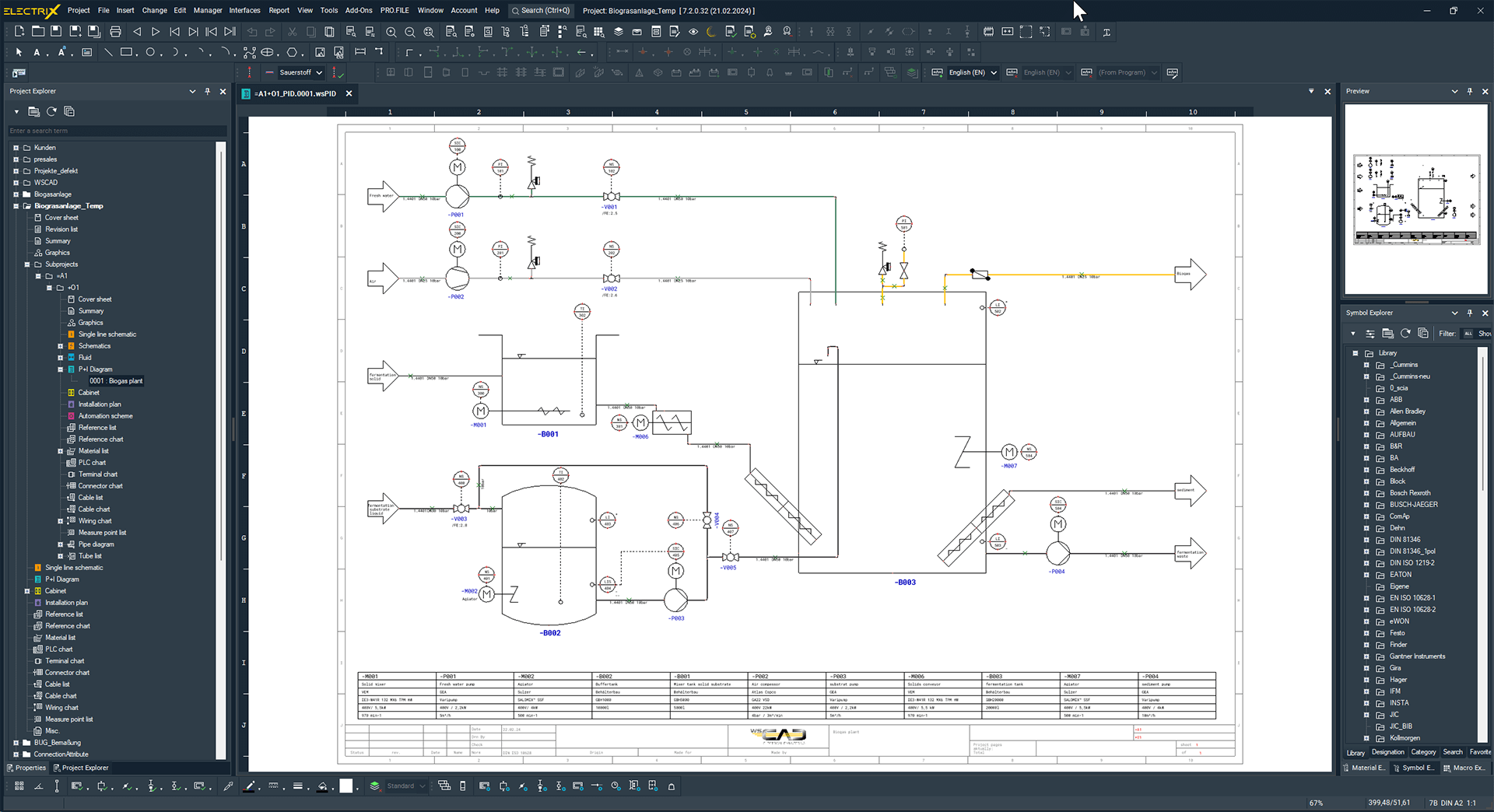
 Fluid Engineering
Fluid Engineering
Pneumatic and hydraulic systems
WSCAD ELECTRIX is your ideal companion to design pneumatic and hydraulic systems. The Fluid Engineering discipline includes all the benefits of the Electrical Engineering module, plus special fluid functions. Designers and maintenance engineers get all the tools they need for the end-to-end design of mechatronic tasks – quickly, intuitively and efficiently.
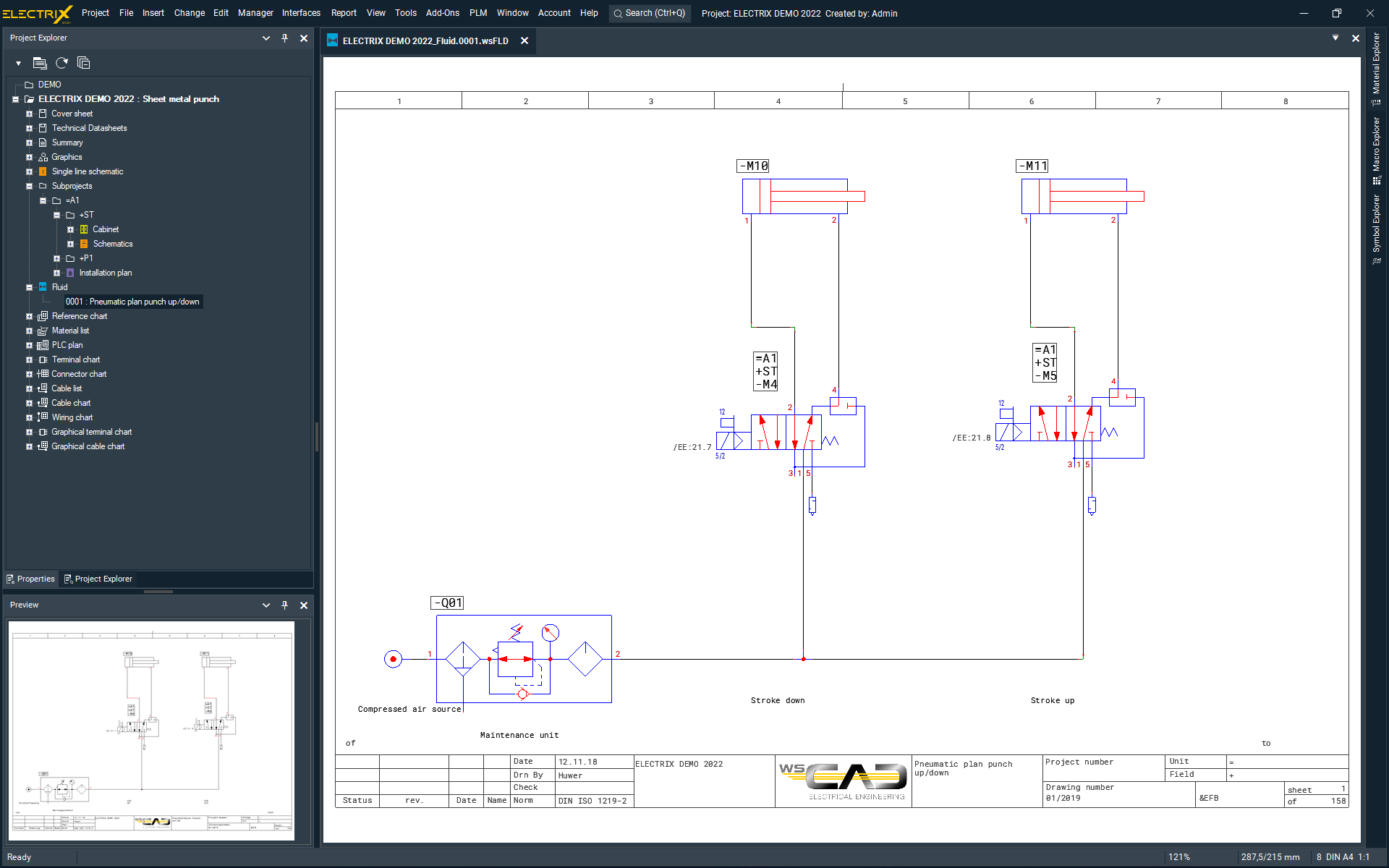
 Electrical Installation
Electrical Installation
Installation diagrams and distribution planning
Design building system technology, medium- and low-voltage installations, as well as antenna and fire alarm systems. The Electrical Installation module of WSCAD ELECTRIX is your tool from design to delivery, including the 3D location of equipment in plants and buildings. Import PDF or DWG floor plans at scale, place all the field devices and link them to the existing symbol data of the schematics.
 Building Automation
Building Automation
Building Automation and measurement control technology
Design layouts and schematics for measurement control technology using the WSCAD ELECTRIX Building Automation module.
Symbols placed in the schematics are linked to the corresponding component and its manufacturer data. This way you can easily generate the BOM for procurement, pricing and manufacturing. You can ensure constant transparency and traceability throughout the entire project. Just rely on the coloured representation of plant schematics and functional diagrams with subsequent evaluation of all functions, materials, field devices and cables.
The advantages of the ELECTRIX electrical CAD software
If you value maximum efficiency and enjoy designing at the same time, you should read on now to find out how you can simplify your workflows and speed up your processes with ELECTRIX AI.
Maximum flexibility
No longer be limited by technical challenges. The following optimisations will pave the way for smooth design:
Independence from Microsoft Access
The new version of our software frees you from the hurdles associated with Microsoft Access. Switching to the SQLite database format allows you to manage your project data seamlessly, reliably and efficiently, without the typical compatibility problems of Access.
Optimised performance when working in the network
Project files from a network drive are automatically saved locally and locked for editing in the network. They are released again when uploaded to the network.
Optimised usability
We attach great importance to user-friendliness and usability. That’s why ELECTRIX AI implements circuit diagrams, control cabinet design, process engineering, fluid plans, building and room automation as well as the entire electrical installation on one platform. The following functions, among others, make your work easier across all trades:
- Intuitive editor that is continuously optimised
- Search & Click quick search, which allows you to design up to 30% faster
- Transferability of a symbol format (visibility, size and alignment of texts) to other symbols
- Simple data export, which is flexibly configured through the use of path variables
Extensive data compatibility
As an all-in-one solution, ELECTRIX AI fulfils the requirement of ensuring maximum data compatibility so that you can easily use your existing project data in the software or have the required data output in the appropriate format. Here is a selection of data you can work with:
- WSCAD SUITE and ELECTRIX and indeed all previous versions
- DXF/DWG
- Control cabinet layout data from other electrical CAD systems
- Over 2.1 millions of parts from over 429 manufacturers in various formats are available free of charge in the world’s largest electrical electrical CAD repository wscaduniverse.com.
Numerous interfaces
Numerous interfaces to other systems make designing even easier – here are a few examples:
- SIEMENS TIA Portal: WSCAD ELECTRIX supports SIEMENS TIA Portal versions V1.0, V1.1 and V 1.2 for convenient bidirectional synchronisation of PLC modules.
- PHOENIX CONTACT PROJECT complete offers support for configuring and labelling terminal blocks, including multi-level terminal blocks and other components
- WAGO smartDESIGNER: Export of terminal block configurations
- Production machines, automatic drilling machines, cable assembly from nVent HOFFMAN (Steinhauer), Komax, Rittal/Kiesling and delivery of pre-assembled cable bundles from CADCABEL
Speed through automation
Fully automated project generation: With the Project Wizard Add-On, you can create complete projects based on macros at the touch of a button. This saves you valuable time and significantly reduces the effort involved in project initialisation. The Lite version of the Project Wizard is free of charge for all ELECTRIX customers with a valid rental or maintenance contract. It allows you to automatically generate projects based on up to ten macros. For more functionality, the Expert version is available for a fee. New automation highlights:
- Automated creation and editing of macros with the macro template project
- The Add-On Project Wizard is now available in two different versions: Project Wizard Lite and Project Wizard Expert (for all ELECTRIX customers with a valid software-subscription or maintenance contract, the Lite version is integrated into ELECTRIX AI free of charge)
- User-defined counter variables for Project Wizard
Precise documentation
Error-free documentation is essential for maintenance. With ELECTRIX AI, documentation is uncomplicated and very precise:
- Excel export of analyses with your own templates / lists
- New dimensions: chain dimension and ascending dimensioning
- Extended filters in the analyses
Efficient engineering
Make engineering easy for yourself by utilising the following advantages of the ELECTRIX AI:
- Busbar symbols in the circuit diagram
- Cables in EE1pol technology
- Data points of a symbol can be overwritten manually
- Significantly improved P&ID technology
- Interdisciplinary engineering (IDE) for efficient and seamless collaboration between different engineering disciplines
Standardised building automation
Building automation is an important topic for many designers. Many functions – here are just a few at a glance – contribute to faster work with the software:
- Automatic generation of diagrams and assignment of existing data points to the controllers
- Data point management revised and prepared for the new VDI 3814 and BACnet.
- Planning and documentation in accordance with the VDI 3814 guidelines and the DIN EN ISO 16484 standard
- Symbols in accordance with EN 62424 and labelling in accordance with DIN EN 81346
- Function lists and forms for automated analyses
- Over 300 macros for building automation, including macros for refrigeration technology
Over 40,000 satisfied users work with the electrical CAD software from WSCAD
ELECTRIX AI trial
Win the race with ELECTRIX AI
Use ELECTRIX AI to your advantage to win the race for the top positions in electrical design with state-of-the-art technology! Be among the first users to make the decisive leap into the future with us!