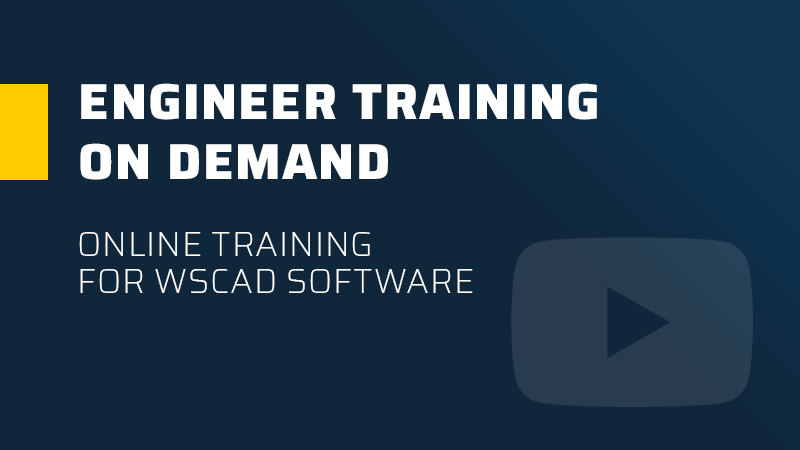A tool can only get you so far as your knowledge of handling it.
Get the most out of your WSCAD software by learning how to efficiently use it to create and manage your drawings and projects.
Fast, efficient and inexpensive learning, all from the comfort of your own home. Whenever you have time, and at a learning pace that you determine.
- Get to know the user interface
- Create and manage projects
- Create schematics using articles and symbols
- Effective use of macros
- Management of terminals, plugs, contractors, cables and PLC‘s
- Manage parent and child elements
- Cabinet design with the cabinet engineering discipline: dimensions, mounting plate, door and wall fittings, cable channels
- PLC design without schematics or with data from another electrical CAD system
- Automatic numbering
- Create documentation and lists: cover sheet, summary, material lists, terminal and cable plans, etc.
- Export projects as intelligent PDF
- Create Lists, ex. Terminal charts and bill of materials
- Tips and Tricks for WSCAD from our experienced instructor
If you’re interested in the WSCAD Engineer training on demand please contact us via
phone: +49-8131-3627-365
email: worldwide@wscad.com
.